Online Registration 2023-24

With our new student data system, Alma, online registration may be completed on a phone, tablet, or computer! There is no dedicated phone app, simply use your phone's browser, such as Chrome or Safari, to access the site. We suggest saving Alma to your home screen for quick access.
To begin the online registration process, please log in to the site where your child attends school, as listed below. (Note: If you have students in multiple schools, you may pick any school they attend.)
R-B High School - https://rbhs.getalma.com
R-B Junior High - https://rbjh.getalma.com
Sowers Elementary - https://sowers.getalma.com
Use the login information you set up from the account activation email you received on Friday. Once you're logged in, look for the "Alma Start Forms and Tasks" link under your student's profile, or you can click on your initials in the upper right hand corner (on a computer) or lower right hand corner (on a phone or tablet) and select Alma Start. See the attached screenshots for reference.
Alma will lead you through the process from there! If you need to add a child to your family, for example a new kindergartner who did not make it to Roundup, you can use the Add Student button on the Alma Start screen.
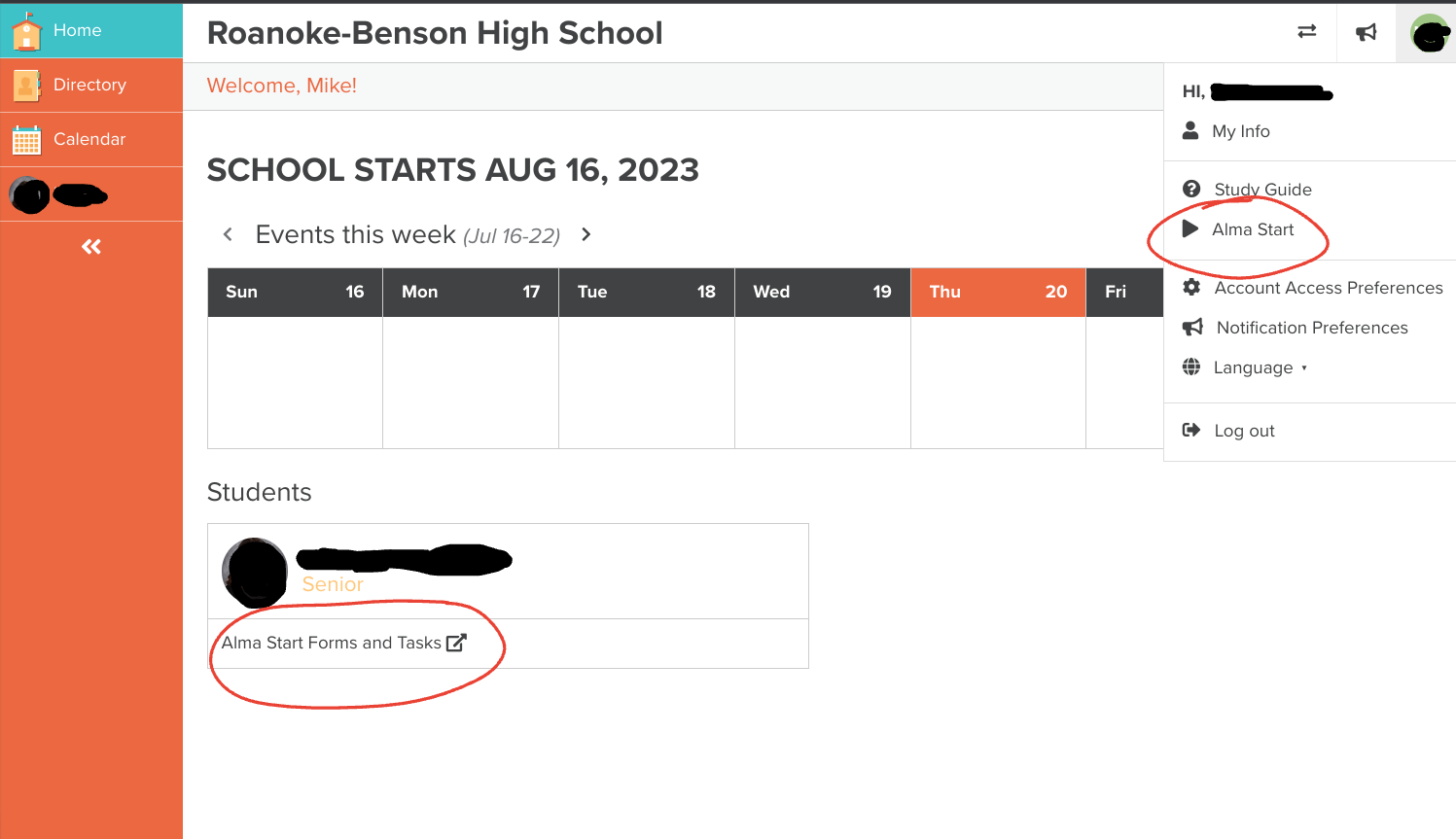
The registration links on a laptop or desktop
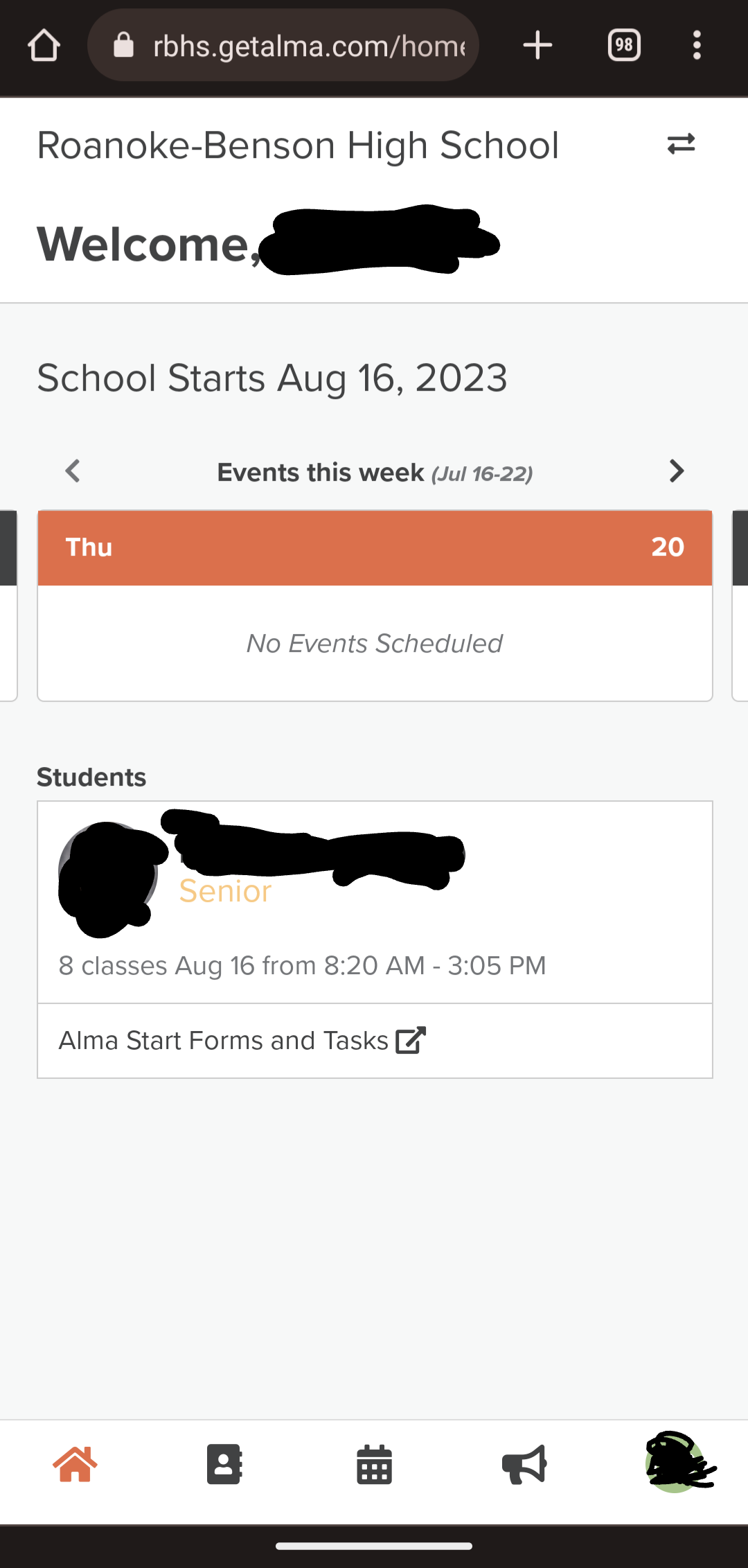
The registration links on a phone or tablet
